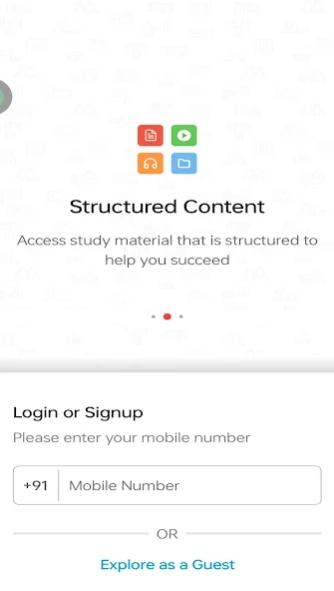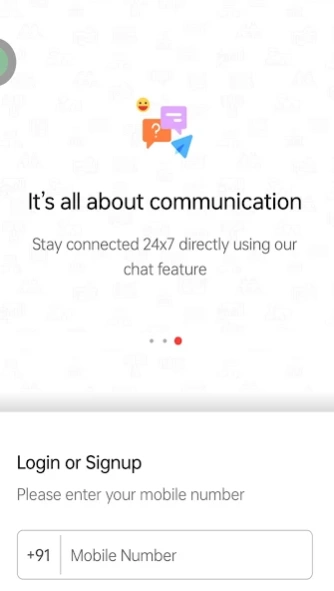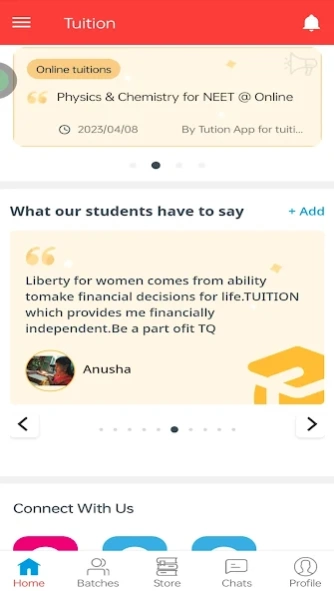Tuition 1.4.91.2
Continue to app
Free Version
Publisher Description
Tuition - Connect with Tuition in a transparent & efficient manner
Home Tuition App. Find Students nearby and teach. Earn a good part-time income.
With the help of a pool of more than 10,000+ experienced teachers we have served over 20,000+ students who were looking tutors nearby.
Currently we are serving thousands of students requirements looking for tutors. That makes us the best platform for tutoring services.
If you have teaching talent and want to earn handsome money just by sharing your knowledge through teaching part time or full time then TUITION is a perfect platform for you.
JOIN TUITION Share Knowledge Earn Money Fuel For Your Dreams.
Teach the Students nearby
Follow these 4 easy steps
Download this App “Tuition" App
Create Free Tutor Profile (SignUp)
Start Receiving immediate update of Student requirements nearby
Get Student Contact and Book Demo class and teach student.
Tuition App is among the best educational platform helping students and teachers seeking for tutoring services.
Our Mission
To provide quality education in Home Tutoring and give our valuable teachers an opportunity to earn a good amount of income from it.
Visit our insta page : hometuitionsforyou..
About Tuition
Tuition is a free app for Android published in the Teaching & Training Tools list of apps, part of Education.
The company that develops Tuition is Education Sheldon Media. The latest version released by its developer is 1.4.91.2.
To install Tuition on your Android device, just click the green Continue To App button above to start the installation process. The app is listed on our website since 2024-03-26 and was downloaded 0 times. We have already checked if the download link is safe, however for your own protection we recommend that you scan the downloaded app with your antivirus. Your antivirus may detect the Tuition as malware as malware if the download link to co.sheldon.jtvgr is broken.
How to install Tuition on your Android device:
- Click on the Continue To App button on our website. This will redirect you to Google Play.
- Once the Tuition is shown in the Google Play listing of your Android device, you can start its download and installation. Tap on the Install button located below the search bar and to the right of the app icon.
- A pop-up window with the permissions required by Tuition will be shown. Click on Accept to continue the process.
- Tuition will be downloaded onto your device, displaying a progress. Once the download completes, the installation will start and you'll get a notification after the installation is finished.